Many times when we install a software on the PC, it asks for a restart. In most cases, we can avoid restarting the computer (and implicitly, closing all running applications), if we only restart Windows Explorer (explorer.exe).
restarting Windows Explorer, without restarting the entire system, can be done by several methods. The first would be to use the "Log Off", But this method shuts down all applications running on the OS (eg winamp, y! M, etc.). Another method, but not recommended by Microsoft, is with the help Windows Task Manager. Ctrl+Shift+IAnd after open Task Manager, Go to tablu "Processes”-> click on explorer.exe and "end Process".
The safest method of restarting a Windows Explorer, is with the help of the shutdown button (Turn Off Computer).
1. The start bar, click on "Turn Off Computer"You will see a dialog box with three options + one :) Stand By - Turn Off - Restart
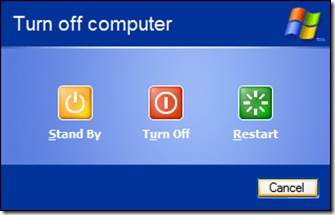
After appearing this box, hold down 'Ctrl","Alt","Shift"And click the mouse on"Cancel"In the dialog box. You will see the start bar disappear and all the folders that were open.
2. restarting Windows Explorer, is made of Windows Task Manger. Ctrl+Shift+ Esc Taksim Manager to open, then File -> New Task (Run…). In the box that opens, type explorer.exe and press ENTER (Or click OK).
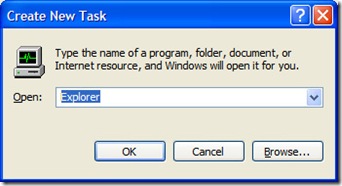
3. That was all :) Now, Windows Explorer was restarted cleanly and safely.
The method is applicable in cases arising errors deleting folders or documents.
Error Deleting File or Folder. - This error should not occur normally when we open a file and want to delete the folder that contains it. "Can not delete My Folder: It is being used by another person or program. Close any programs that might be using the file and try again". Eh..it happens that the files in the folder are closed and do not run in any application, but the process remains stuck in the services, which prevents the deletion of the folder. To solve this error, apply the above method.