The other day I tried to install Windows XP SP2 on a laptop Toshiba that I bought with Windows Vista Home Premium pre-installed.
I followed the usual steps to install a system Windows XP and everything went normally to a point… or… to a blue screen.
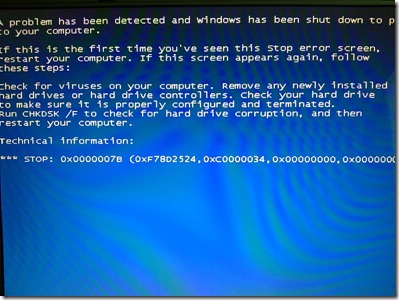
Ok… I repeated the installation another CD that I had a picture with Windows XP. I thought it was a mistake hardware and I thought it was a problem with the CD I wrote the copy of Windows. Fake.
The blue screen above appears on the systems desktop and on laptops that have HDD-s of the "new generation" and for which the operating system Windows XP It is not compatible. It has nothing to do with the fact that the laptop came with Windows Pre-installed view.
Blue screen error resolution when installing Windows XP on a system with Windows Pre-installed view:
1. Restart the system and enter BIOS. (After the restart, press the F2, Del or ESC key to enter the BIOS. This key differs from one system to another). Those who have Toshiba A300 1QE laptops, must press the F2 key to enter the BIOS.
2. After you enter the BIOS, go to the tab Advanced -> browse with “arrow-down"To option SATA Controller Mode.
3. If you press Enter on the SATA Controller Mode, you will notice that in the menu that opens you have two options: AHCI si Compatibility. set SATA Controller Mode: Compatibility and save the settings before exiting the BIOS (F10 - Save and Exit).
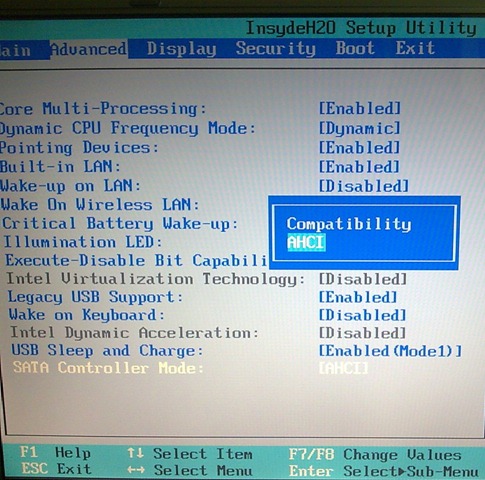
After you finish step 3. resume the installation of WindowsXP.
We have faced this problem on a Toshiba Satellite laptop A300 1QE and tutorial above gave results;)